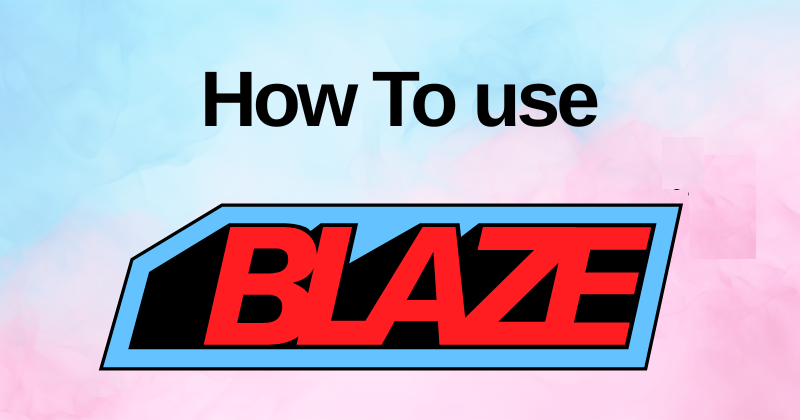
Blaze
If you’re new to Blaze AI, don’t worry — it’s easier than it looks.
Here’s how you can go from zero to your first published post in less than 30 minutes.
Step 1: Sign Up and Start the Free Trial
Go to blaze.ai and click “Get Started for Free.”
You’ll get a 7-day free trial. No credit card needed.
Step 2: Create Your Brand Kit
This step teaches Blaze who you are and how your content should look.
You’ll enter:
- Your website link (Blaze will scan it automatically)
- Your brand colors and fonts
- A few images or logos
- Your brand voice — for example: “friendly,” “bold,” or “professional”
Once done, click Save Brand Kit.
Step 3: Choose What to Create
You can make:
- A Blog Post
- A LinkedIn or Instagram Post
- An Email or Ad Copy
Select one and enter a short description of what you want Blaze to write about.
Step 4: Pick a Template
Blaze shows design templates that match your brand kit.
You can change colors, text, or layout with simple clicks.
Step 5: Generate and Edit Your Content
Click Generate.
In seconds, Blaze creates your post and caption.
You can rewrite or adjust parts that don’t sound natural.
Tip: Add your personal stories or examples — that makes it feel human.
Step 6: Repurpose Your Content
Turn one post into:
- A short version for Twitter or Threads
- A longer blog post for your website
- An email or newsletter summary
Blaze automates this with just one click.
Step 7: Schedule and Publish
Go to your calendar view, drag your content into the date you want, and connect your accounts (Instagram, LinkedIn, etc.).
You can preview how your post looks before it goes live.
Step 8: Track and Improve
After publishing, check your dashboard.
You’ll see views, likes, and clicks from all platforms.
Learn what works, then adjust your next post using those insights.
Quick Example
Here’s how I used Blaze AI to create a simple Instagram post:
- Wrote a short idea: “Promote my new AI blog.”
- Selected Instagram Post.
- Chose a modern blue template.
- Let Blaze write the caption → I added my link and hashtags.
- Hit “Publish.” Done in under 10 minutes.
Pro Tips
- Keep your Brand Kit updated as your business grows.
- Use the repurpose tool weekly to stay active on multiple channels.
- Schedule a full month of content in one sitting — it saves massive time.
Why It’s Worth Learning
Without Blaze, you’d need 5–6 tools for writing, design, scheduling, and analytics.
With Blaze, it’s all in one dashboard — faster, cleaner, and easier to manage.
🎯 Ready to try it yourself?
Create your first post today with Blaze AI’s free trial.





