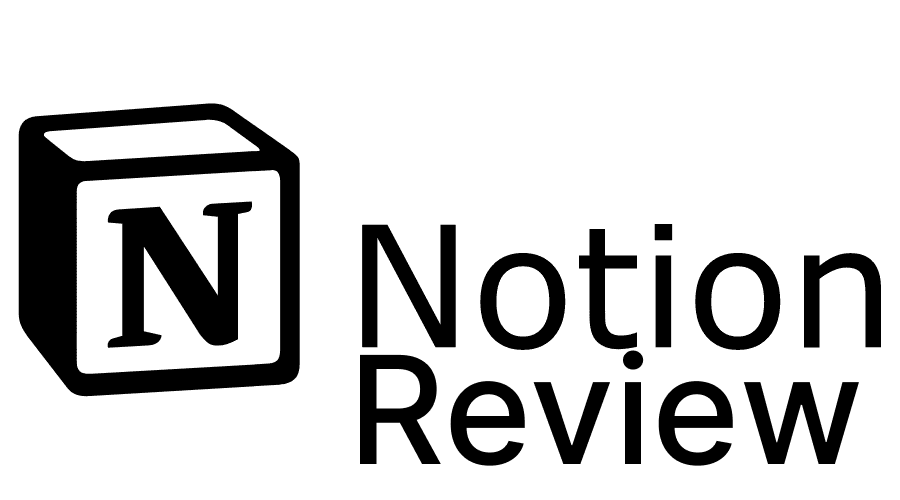
Notion
Notion started as a note-taking app but has quickly evolved into a powerful project management tool. It’s now ideal for solopreneurs and small teams who want to organize project information, streamline workflows, and collaborate efficiently. Notion’s flexibility allows you to create wikis, product guides, and even websites.
Notion at a Glance
- Best for: Content creators, freelancers, and small teams.
- Strength: All-in-one solution for organizing, managing, and sharing information.
- Free Plan: Offers enough features for solopreneurs to get started.
- Highlight: Excellent for creating detailed databases and visualizing tasks through different views like Kanban boards, calendars, and timelines.
Key Features of Notion
- Customizable Pages and Templates
Notion organizes information into customizable pages. You can create new pages from scratch or use one of the 50+ built-in templates for tasks, notes, or project management. - Blocks for Flexibility
Each page in Notion is built with blocks, which can be anything from text and images to to-do lists, videos, and embedded files. Users can drag and drop blocks to rearrange them easily, making it highly customizable. - Project Management Views
For project management, Notion offers multiple views: Kanban boards, calendar view, and timelines. You can switch between these views to suit your project’s requirements, and each item in these views can hold additional details like due dates, priorities, or comments. - Collaboration and Sharing
Collaboration is simple on Notion, with real-time editing and link sharing. You can easily collaborate with team members, leave comments, and manage multiple projects within one workspace. - Build Wikis and Websites
Notion’s ability to organize information into interlinked pages makes it great for building wikis. Additionally, you can use the “Share to web” feature to make any Notion page live, turning it into a simple website.
Pros and Cons of Notion
Pros
- Great note-taking capabilities: Perfect for individuals or teams to keep track of everything in one place.
- Highly customizable: Easy to adapt and organize based on your workflow.
- Affordable: With a free plan that supports solopreneurs and paid tiers with additional features.
- Collaborative tools: Real-time collaboration is seamless for team environments.
Cons
- Lacks advanced project management features: Missing features like time tracking and Gantt charts.
- Tedious for multiple projects: Managing several projects can become overwhelming without proper organization.
- Security concerns: The free version lacks advanced security features, and even paid plans don’t offer two-factor authentication.
Notion Pricing (2024)
Notion offers four pricing tiers, designed to fit individuals and businesses of varying sizes:
| Plan | Cost (Billed Annually) | Cost (Billed Monthly) | Features |
|---|---|---|---|
| Free | Forever free | N/A | 5MB file upload, 5 guests, unlimited pages, and blocks. |
| Plus | $8/month | $10/month | Unlimited file uploads, unlimited guests, real-time collaboration, and link sharing. |
| Business | $15/user per month | $18/user per month | Collaborative workspaces, admin permissions, unlimited file uploads, and 24/7 chat support. |
| Enterprise | Price on request | Price on request | Advanced security features (SAML + Single Sign-On), dedicated success manager, and custom support for teams with over 100 members. |
How Notion Stacks Up
When compared with other project management tools, Notion performs well, especially for content creators and small teams.
| Software | Free Plan | Starting Price | Two-Factor Authentication | Custom Views (Board, Calendar, etc.) |
|---|---|---|---|---|
| Notion | Yes | $8/month | No | Yes |
| ClickUp | Yes | $7/month | Yes | Yes |
| Trello | Yes | $5/month | Yes | Limited (Board view only) |
Notion offers great value for solopreneurs and small teams, especially with its flexible views and collaboration tools. However, for teams requiring more advanced project management tools like time tracking or Gantt charts, ClickUp may be a better choice.
Additional Benefits of Notion
- Real-time collaboration: Work together on pages with comments and shared editing.
- Page customization: Add custom headers, icons, and blocks for a personalized workspace.
- Data organization: Use powerful tables to store and filter data such as due dates, priorities, and project statuses.
- Content Sharing: Easily publish pages online and share them with others via URL.
Security Considerations
While Notion offers basic security measures such as TLS 1.2 encryption and AES-256 for data storage, its free plan lacks more advanced security features like two-factor authentication. If security is a priority, it’s recommended to explore the higher-tier plans, which offer better options like SAML + Single Sign-On (SSO).
Conclusion: Is Notion Right for You?
Notion is a flexible and affordable solution for content creators, freelancers, and small teams. It offers a wide range of features, from note-taking to project management, making it a great choice for those looking to organize their work. While it lacks some advanced features like time tracking, its customization options and collaboration tools make it ideal for many users.
If you’re in the creative industry, a freelancer, or part of a small business team, Notion can streamline your workflow and improve productivity. However, if your project management needs are more advanced, you might need to look at other options like ClickUp or Trello.
FAQs About Notion
- Is Notion Free?
Yes, Notion has a forever free personal plan, which offers enough features for individuals to start managing projects and taking notes. - Can Notion Be Trusted?
Notion uses strong encryption standards like TLS 1.2 and AES-256 to secure your data, but it’s important to consider upgrading to paid plans for better security features. - What are the Benefits of Project Management Software?
Project management tools help you organize, budget, and track the progress of tasks, ensuring that teams are aligned on goals and able to collaborate efficiently.






