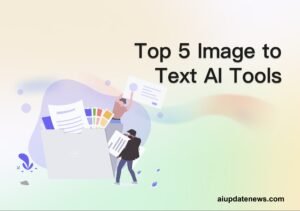sonix-ai
As a knowledge worker, juggling meetings, coordinating with team members, and completing tasks can be overwhelming. That’s where AI transcription tools come in handy. You want to trust that the tool will handle transcription seamlessly, allowing you to focus on more critical tasks. After using several transcription tools over the years, including Sonix AI, I’ve relied on them to create transcripts for podcasts, interviews, and online meetings.
In this in-depth Sonix AI review, I’ll break down its features, accuracy, pricing, and more, so you can decide if it’s worth your investment.
What is Sonix AI?
Sonix AI is a popular speech-to-text transcription tool designed to deliver a superior user experience. It offers several key features like highlighting, speaker identification, and custom dictionaries to improve transcription accuracy. It also comes with a personalized Sonix Editor, allowing for easy text and interface customization, including auto-pasting while typing, auto-saving, and smart capitalization.
Additionally, Sonix provides human transcription services by connecting users with transcriptionists, although the price must be negotiated independently. While Sonix offers a high degree of customization in editing, its pricing may be a bit steep and complex for beginners.
Sonix AI Pricing and Plans
Sonix AI provides three distinct plans: Standard (Pay-as-you-go), Premium, and Enterprise. Here’s a quick breakdown:
- Standard Plan: This is a pay-as-you-go model costing about $10 per hour of transcription. It’s ideal for project-based work and includes features like transcription in 38+ languages, speaker labeling, and an in-browser editor.
- Premium Plan: Priced at $5 per hour plus $22 per user per month, this plan offers advanced collaboration tools and 100GB of storage. It’s suited for professionals who need frequent transcription services.
- Enterprise Plan: Tailored for teams with high transcription needs, this plan includes advanced admin controls, entity detection, and up to 1TB of storage. Pricing requires contacting the sales team.
Key Features of Sonix AI
Sonix AI boasts a range of features that set it apart:
- Transcription Accuracy: Sonix AI delivers around 95-97% accuracy, though this depends on factors like audio quality and background noise. You may need minor human intervention to achieve 100% accuracy.
- AI Summary: Sonix AI provides a quick summary of the transcript, which can be presented as text, a bulleted list, or a paragraph. While helpful, it’s less robust than other tools like Notta AI, which excels in generating key points and action items.
- Collaboration and Sharing: You can highlight and edit transcripts and share them with colleagues. The embed feature allows you to embed transcripts across websites via HTML.
- Confidence Score: A unique feature that shows how confident the tool is about its transcription, helping users decide if human editing is necessary.
Sonix AI User Interface and Usability
The Sonix AI interface is simple and easy to navigate, making it a great choice for beginners. With a minimalist design and clear layout, you can upload and transcribe files from platforms like Zoom, Google Drive, Dropbox, and YouTube in just a few clicks.
While Sonix AI’s UI is functional, it’s not as feature-rich as alternatives like Notta or Otter.ai. However, for users prioritizing ease of use, Sonix’s simplicity is a plus.
Accuracy and Speed
Sonix AI transcribes files quickly, with a 12-minute media file taking about 3 minutes to process. Its accuracy ranges from 95-97%, depending on the audio quality. However, Sonix does not automatically remove filler words like “um” or “uh,” which may require some manual editing.
Security and Customer Support
Security is a top priority for Sonix AI. The platform uses TLS encryption and offers advanced security features, including two-factor authentication and SOC 2 Type 2 compliance. Customer support is available via email, chat, and phone, with Premium and Enterprise users receiving priority service.
Alternatives to Sonix AI
While Sonix AI is a strong contender, alternatives like Notta offer some advantages, such as real-time transcription, mobile app support, and more extensive language options (58 languages compared to Sonix’s 40+). Notta also provides a free plan, making it an appealing option for those wanting to test before committing to a paid subscription.
Final Verdict
In summary, Sonix AI is an excellent tool for transcribing and translating audio and video files in over 40 languages. While it lacks real-time transcription and offers slightly higher pricing than competitors, it excels in ease of use and customization. If you’re looking for a reliable AI transcription tool with advanced editing options, Sonix AI is a solid choice.